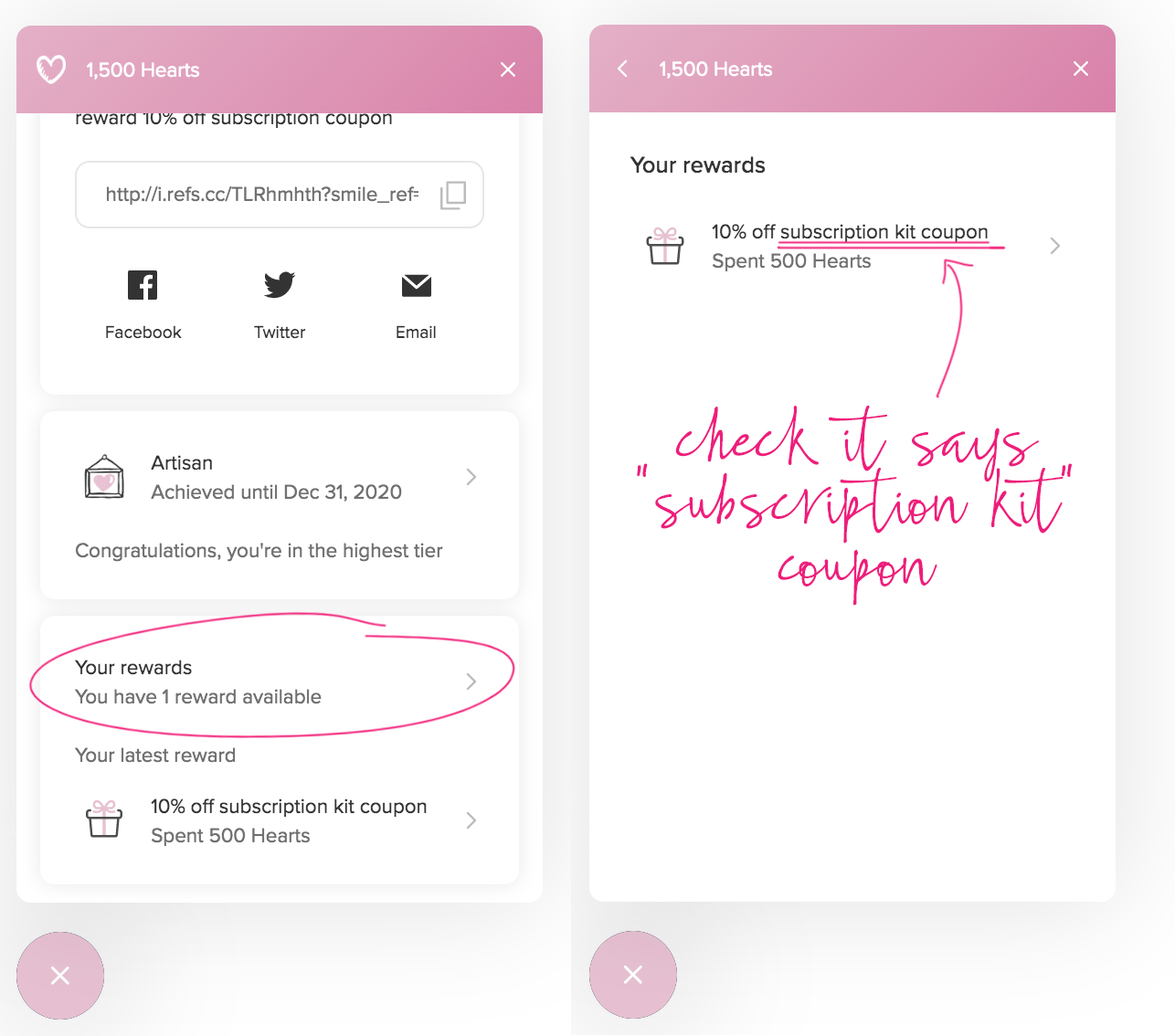We developed the Hearts program so you can use them for the products you love most, including discounts on our subscription kits.
**PLEASE NOTE: When you are selecting a reward there are options for a subscription discount or a non-subscription kit products, which is applicable to products like weekly stickers, Traveler's Notebook kits etc. These discount codes are non-transferrable. **
To use hearts on your subscription kit:
- Log in to your account on our website. Make sure you log in to the account which has your subscription.
- Click on the pink Hearts Rewards button in the bottom left of our website.
- The first panel will list the next way you can redeem your points. It may show a non-subscription coupon. If this is the case, select the "All Rewards" option and then select your reward.
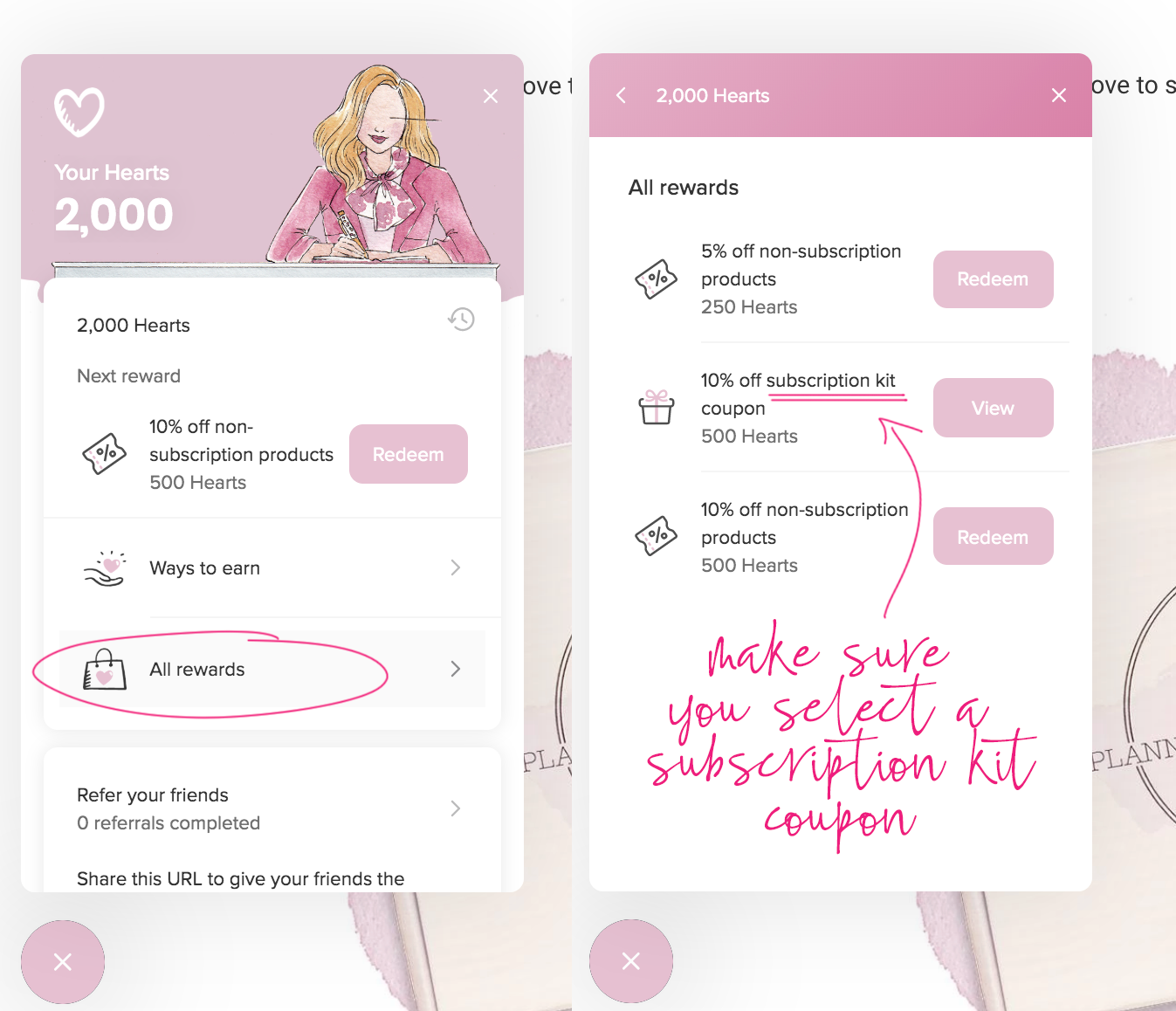
- Next step is to apply that to your order. Click on the "View" button and it will ask for your confirmation to redeem.
- After you click redeem it will give you a discount code to copy.
- Click on "Discount a Subscription" which will take you to your subscriptions page
- Click on "Apply Discount Code" and enter the code given.
The code will then apply to your next charge.
If the code doesn't work, double check which reward you selected by scrolling to the bottom of the rewards panel or checking the confirmation email.